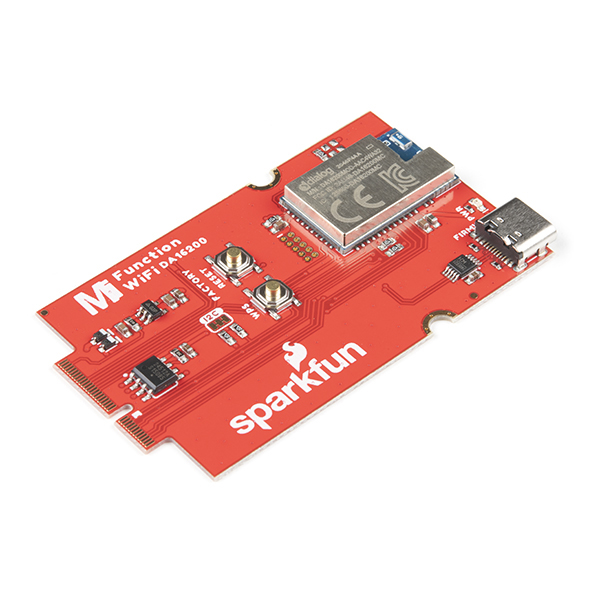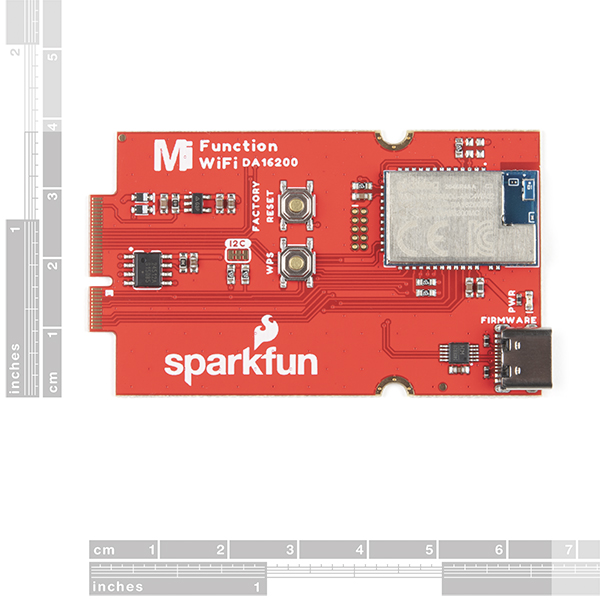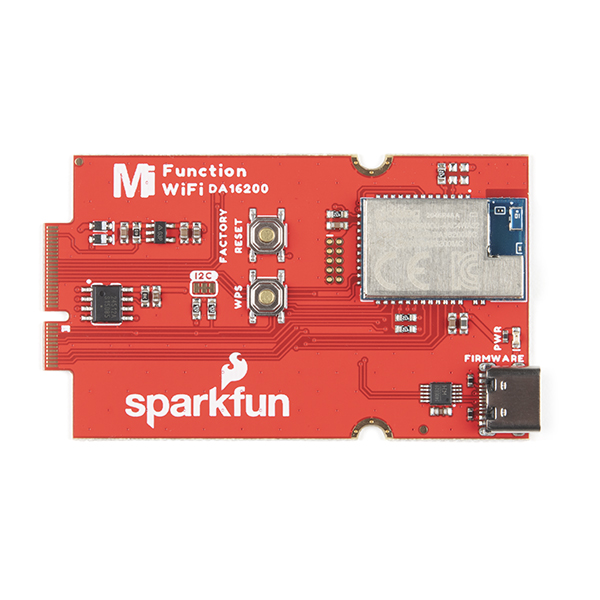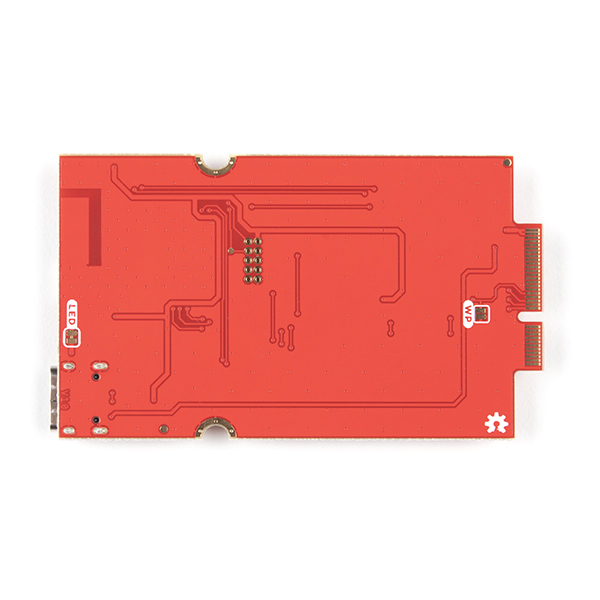SparkFun MicroMod WiFi Function Board - DA16200
The SparkFun MicroMod DA16200 Function Board adds a fully integrated WiFi module with a 40MHz crystal oscillator, 32.768KHz RTC, Lumped RF filter, 4MB flash memory, and an on-board chip antenna to any MicroMod project. With the addition of JTAG connectors for deep dive programming, you've got everything you need to get your MicroMod setup ready for your next IoT project.
The SparkFun MicroMod DA16200 Function Board is ideal for MicroMod projects involving door locks, thermostats, sensors, pet trackers, and other home IoT projects, thanks in part to the multiple sleep modes that allow you to take advantage of current draws as low as 0.2uA-3.5uA.
Additionally, the DA16200 module's certified WiFi alliance for IEEE802.11b/g/n, WiFi Direct, and WPS functionalities means that it has been approved for use by multiple countries and using the WiFi Alliance transfer policy, each WiFi Certification can be transferred without being tested again.
Note: A MicroMod Processor and Main Board are not included with this MicroMod WiFi Function Board. These boards will need to be purchased separately.
MicroMod is a modular interface ecosystem that connects a microcontroller “processor board” to various “carrier board” peripherals. Utilizing the M.2 standard, the MicroMod standard is designed to easily swap out processors on the fly. Pair a specialized carrier board for the project you need with your choice of compatible processor!
- Arm® Cortex®-M4F core w/ clock frequency of 30~160 MHz
- WiFi processor
- IEEE 802.11b/g/n, 1x1, 20MHz channel bandwidth, 2.4GHz
- IEEE 802.11s Wi-Fi mesh
- WiFi security: WPA/WPA2-Enterprise/Personal, WPA2 SI, WPA3 SAE, and OWE
- 32 M-bit / 4 M-byte SPI flash Memory
- 2 UARTs
- On-Chip RTC
- Three ultra-low power sleep modes
- Sleep current: 3.5uA
- Operating voltage: 2.1V to 3.6V
Hardware Documentation:
- Schematic
- Eagle Files
- Board Dimensions
- Hookup Guide
- CH340 Drivers
- Datasheet (AP2112)
- Datasheet (DA16200)
- AT Command User Manual (DA16200)
- Resources for the DA16200 (on the Dialog website)
- Support Forum for the DA16200 (on the Dialog website)
- GitHub Hardware Repo
MicroMod Documentation:
SparkFun MicroMod WiFi Function Board - DA16200 Product Help and Resources
MicroMod WiFi Function Board - DA16200 Hookup Guide
November 11, 2021
Add IoT functionality to any MicroMod project with the MicroMod WiFi function Board - DA16200!
Getting Started with the DA16200 FreeRTOS SDK
September 15, 2022
Interested in the DA16200 FreeRTOS SDK? This guide covers setting up the SDK in the Eclipse IDE and how to program our boards with the DA16200 module.
Core Skill: Programming
If a board needs code or communicates somehow, you're going to need to know how to program or interface with it. The programming skill is all about communication and code.
Skill Level: Competent - The toolchain for programming is a bit more complex and will examples may not be explicitly provided for you. You will be required to have a fundamental knowledge of programming and be required to provide your own code. You may need to modify existing libraries or code to work with your specific hardware. Sensor and hardware interfaces will be SPI or I2C.
See all skill levels
Core Skill: Electrical Prototyping
If it requires power, you need to know how much, what all the pins do, and how to hook it up. You may need to reference datasheets, schematics, and know the ins and outs of electronics.
Skill Level: Rookie - You may be required to know a bit more about the component, such as orientation, or how to hook it up, in addition to power requirements. You will need to understand polarized components.
See all skill levels
Comments
Looking for answers to technical questions?
We welcome your comments and suggestions below. However, if you are looking for solutions to technical questions please see our Technical Assistance page.
Customer Reviews
1 out of 5
Based on 1 ratings:
Won't communicate
Arrived dead as a doornail.
Won't communicate with a MicroMod processor and can't reflash firmware via onboard USB-C either. (And yes, I tried ALL Baud rates).
Link to Download new firmware in Hookup guide just points to FTDI drivers and not new firmware -- I had to go to Dialog Support site forum to find it and firmware download tool.
Sorry, you have been running into issues with this product. I have removed the Download AT Firmware links that are incorrectly linked to the FTDI drivers. We have also, added some instructions for users to update the firmware through the AT commands in the Troubleshooting section of the hookup guide.
- Users can download the latest firmware from the Resources tab of the Dialog product page.
- For additional information, users can refer to this forum post on Dialog's website